13 Essential Components of CRM Architecture (and How to Build Yours Right the First Time)
by

But if the structure is weak, everything feels harder. You end up with half-built systems, frustrated users, and data that doesn’t quite add up.
This guide breaks down the 13 key components of CRM architecture and how to design yours in a way that grows with your business, not against it.

What Is CRM Architecture?
CRM architecture is the map of how customer information moves through your business. It connects marketing, sales, onboarding, and support, so every team works from the same truth.
It includes:
- Strategy: How your CRM supports goals like lead generation, conversions, or retention.
- Structure: What data and processes exist, and how they connect.
- Technology: The tools and automations that keep everything running.
When done right, CRM architecture makes work feel organized instead of overwhelming. Everyone understands how their role fits into the bigger picture.
As Gartner Research explains, most CRM programs fail not because of bad software but because of poor planning. The best systems are built with intention, not improvisation.
So let’s dive into the parts that make it all work.
Benefits by Job Role of a Clean CRM Architecture
| Role | Key Benefit | Time Saved per Week |
|---|---|---|
|
Sales Rep |
Easier lead tracking and follow-up |
3-5 hours |
|
Marketing |
Better segmentation and campaign accuracy |
4-6 hours |
|
Support |
Faster customer issue resolution |
2-4 hours |
|
Leadership |
Real-time performance visibility |
5+ hours |
The 13 Components of Effective CRM Architecture
Each of these elements builds on the last. Together, they create a system that’s practical, scalable, and easy for your team to love.
1. Map Out Your Business Processes
Before you build anything, slow down and look at how your business actually runs. Write out each step from the first inquiry to client renewal.
Ask yourself:
- How does a lead find us?
- What happens between the first contact and a sale?
- Who owns each step of the process?
Why this matters: Mapping your process isn’t busywork; it’s the foundation for everything else. It shows where handoffs break down and where you can simplify. Once everyone sees how information flows, collaboration gets easier.
Pro Tip: Use a digital whiteboard or project management tool to map your workflows before building them in your CRM. Fixing a process on paper is much easier than redoing it in software later.
Key Insights at a Glance
| Problem | Cause | Fix |
|---|---|---|
|
Missed follow-ups |
Undefined ownership |
Assign leads clearly |
|
Duplicate efforts |
Poor visibility |
Use automation alerts |
|
Slow onboarding |
No clear handoff |
Document each stage |
Once your processes are mapped, you’re ready to build structure into your data.
2. Build a Clear Segmentation and Tagging Structure
Tags and segments are how your CRM organizes relationships. Without structure, they turn into chaos fast.
Here’s a simple system that works:
- Segment by type, leads, clients, or partners.
- Tag for specifics, webinar attendee, referral, or newsletter subscriber.
- Limit tag creation to a few people to keep your list clean.
Why it matters: Clear segmentation makes your CRM smarter and your communication more personal. Think of tagging as teaching your CRM a language. When that language is consistent, automation and reporting just work.
You can also use prefixes like ENG for engagement, SRC for lead sources, or STAGE for customer lifecycle. It’s a small detail that makes searching and filtering effortless later.
If you want practical examples, check out 5 examples of how to use tags in your CRM for success.
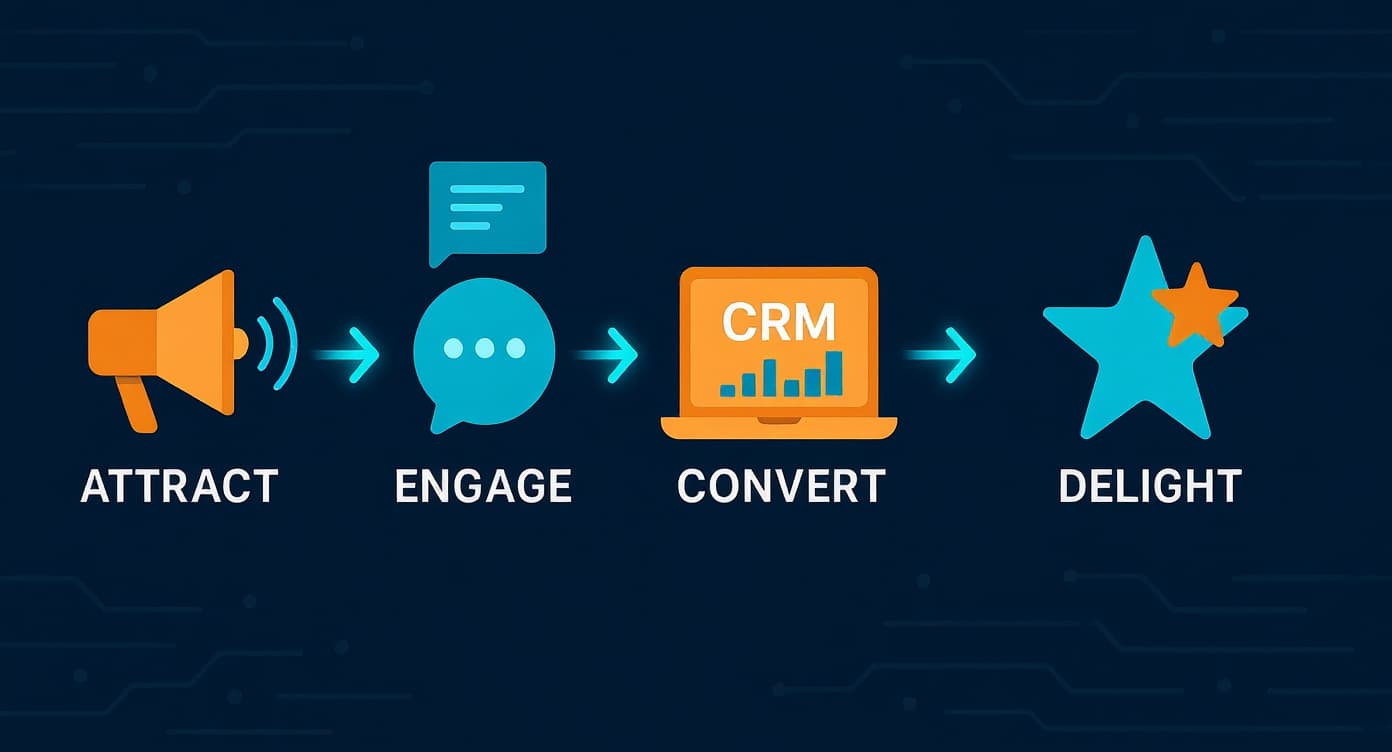
3. Design Scalable Automation Workflows
Automation should make life easier, not complicated.
Start with:
- Lead assignments using a round robin or assigning based on lead segment criteria
- Automated email or text message follow-ups or follow-up reminders
- Welcome or onboarding emails
Key tip: Don’t just automate steps, automate outcomes. Ask, “What should happen when someone takes this action?” That keeps your system focused on results, not just motion.
To make sure your automation is actually helping your team, review your reports at least once a month. Check for stalled leads in the sales process, past-due tasks, or outdated messages that no longer match your customer journey. Automation isn’t something you set up and walk away from. It should evolve as your business grows and your processes improve.
Once automations are running, ensure the data powering them is clean and reliable.
4. Import Clean, Organized Data
Your CRM is only as strong as the data inside it.
Before importing:
- Remove duplicates.
- Update missing names or owners.
- Tag new imports (e.g., Imported\_2025Q4).
- When you use Pulse, a tag is automatically generated and applied to new imports, so you don't have to worry about this.
- Archive outdated or contacts with invalid emails.
Why it matters: Clean data builds confidence. When your team trusts the CRM, adoption skyrockets. Create a short “data guide” for your team to follow so everyone enters data consistently.
Takeaway: A CRM that’s trusted gets used, and that’s what makes it valuable.
5. Define Lead Sources and Segmentation
Lead source tracking shows where your best customers come from. Keep your main categories broad (like “Google Ads,” “Referrals,” or “Events”) and add tags for specifics.
Tip: Always use dropdowns for sources instead of free text. It keeps reports clean and reliable.
Here’s the payoff: Once you see patterns, you can stop guessing. You’ll know which channels produce quality leads and where to invest next.
Snapshot of Lead Source Performance
| Source Type | Typical Conversion Rate | Common Next Step |
|---|---|---|
|
Referrals
|
40%+ |
Personal follow-up |
|
Organic Leads |
25% |
Nurture sequence |
|
Paid Ads |
10-15% |
Retargeting campaign |
Here’s your takeaway: accurate tracking gives you control. You’re no longer guessing which marketing channels work. You’re building a predictable system that brings qualified leads to you, helping you maximize ROI on your marketing efforts.
Let Us Help You Get Started!
Pulse CRM delivers more than software. We’re your partner in success.
We fully set up your CRM, including importing your data, configuring sales and marketing automations, designing branded email templates, writing engaging email copy, setting up sales pipelines, and much more.
6. Plan Custom Fields Thoughtfully
Custom fields are what make your CRM truly yours. They capture the details that help you personalize, automate, and make smarter decisions. But too many fields can lead to clutter and confusion.
Ask yourself before adding new fields:
- Who will use this field and how often?
- Does it support automation or reporting?
- Is it essential or just a nice-to-have?
Group your fields by purpose, for example, Sales, Marketing, or Support. Keep names clear and consistent. This makes it easier for new team members to understand the system quickly.
Pro Tip: Review fields every few months. Delete or archive anything that’s no longer relevant. Clean data keeps your system running fast and accurately. Always export your data before deleting fields, so you can restore any fields you delete and have a backup of the data.
7. Identify the Forms You Need
Forms are the front door to your CRM. They’re where relationships begin. Keep them simple, clear, and intentional.
You might need forms for:
- Lead generation, like contact or demo request forms.
- Downloads for gated content, such as eBooks or guides.
- Customer feedback, for surveys or onboarding check-ins.
Each form should trigger an automated follow-up or workflow. For example, a “Request a Demo” form might assign a sales rep and send an automated email with a link to book the demo. That’s how you turn a simple form submission into an active lead.
Takeaway: The fewer clicks it takes for a lead to reach you, the more conversions you’ll see.

8. Build Your Lead Management and Pipeline Workflow
Your sales pipeline is the heartbeat of your CRM. It shows where every opportunity stands and helps you stay proactive instead of reactive.
Set clear stages, such as:
- New Lead
- Discovery Call Scheduled
- Proposal Sent
- Negotiation
- Won
- Lost
Regularly review your pipeline for bottlenecks. If deals sit in one stage for too long, find out why. Maybe follow-ups need tightening or automation needs adjusting. Having a well-defined lead management process is essential for this step.
Remember: A healthy pipeline is about momentum. When you know what’s stuck, you can fix it fast and keep revenue moving.
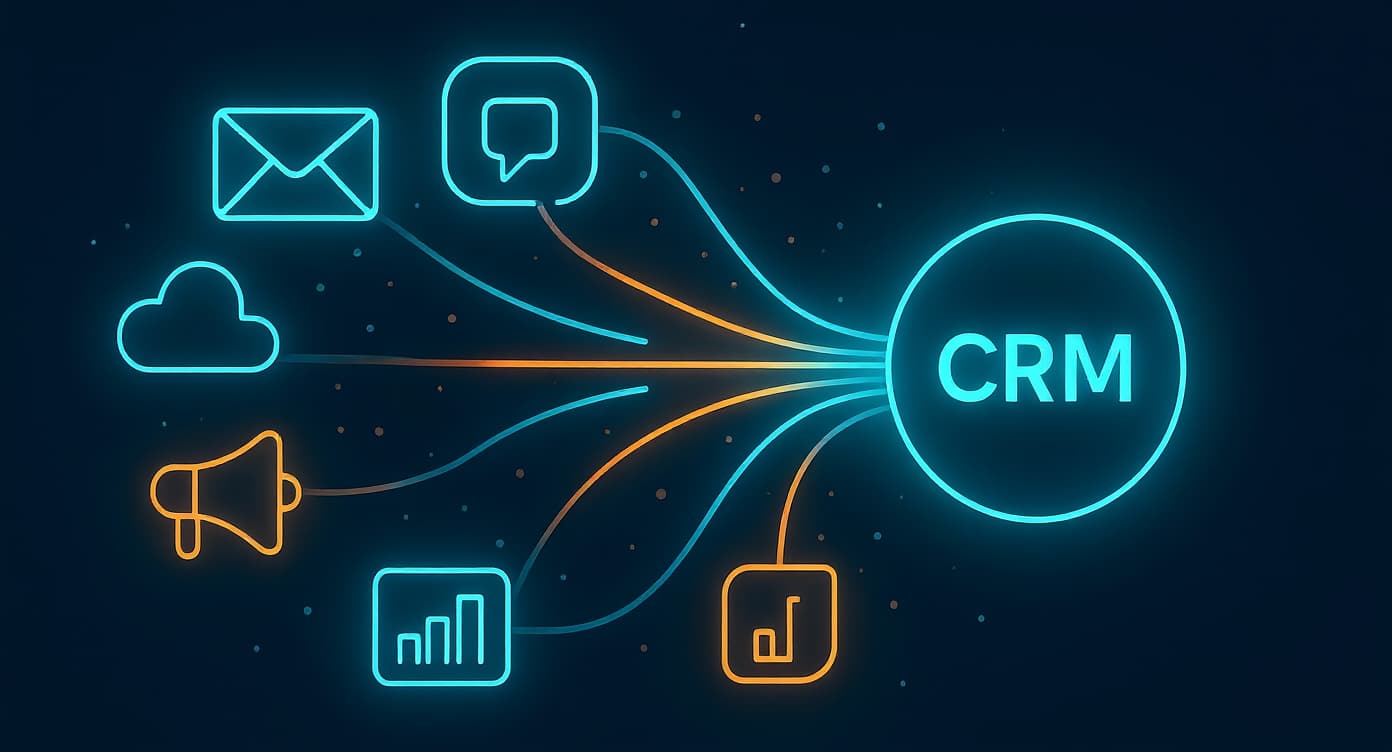
9. Map Out Your Marketing Strategy
Your CRM isn’t just for sales, it’s your marketing engine too. Having a CRM system like Pulse allows everything to be fully integrated (email, text messages, sales, reporting, and more) so that everything works seamlessly, and you can easily leverage data from your CRM.
Benefits of alignment:
- Marketing sees which leads convert best.
- Sales knows which campaigns are generating strong prospects.
- Reporting becomes easier, faster, and more accurate.
When everyone operates from the same data, collaboration feels natural. Use your CRM to plan, track, and measure campaigns without guesswork.
Let Us Help You Get Started!
Pulse CRM delivers more than software. We’re your partner in success.
We fully set up your CRM, including importing your data, configuring sales and marketing automations, designing branded email templates, writing engaging email copy, setting up sales pipelines, and much more.
10. Plan Your Customer Onboarding Workflow
Strong onboarding builds long-term loyalty. Automate the basics, like task assignments and welcome emails, but leave room for personal touches.
Ideas for effective onboarding:
- Send a personalized welcome message.
- Schedule a kickoff call.
- Automate reminders for setup milestones.
A great onboarding experience proves your value beyond the sale. It’s not just about setup, but it’s about making customers feel confident they made the right choice.
11. Use Your CRM to Strengthen Customer Service
Your CRM should be the memory of your customer relationships. Store every conversation, note, and request so your team always has context.
Ways to improve service using your CRM:
- Log every interaction in the contact record.
- Use tags to track common issues or special needs.
- Set automated reminders for follow-ups or renewals.
When your team has full visibility, customers get faster, more personal support. That’s what keeps them coming back.
12. Build Reporting That Drives Decisions
Reporting isn’t just about numbers, it's also about clarity. Focus on the metrics that actually guide action, not vanity stats.
Key reports to track:
- Sales by source and rep
- Marketing campaign ROI
- How long does it take to close a deal
- Time spent per deal stage
- Email marketing stats
Keep dashboards simple and visual. When data is easy to digest, your team can act quickly and confidently.
Pro Tip: Review reports quarterly and update KPIs as your goals evolve. A CRM is most valuable when its insights stay current.
13. Train and Engage Your Team
Even the best CRM won’t work without buy-in. Make training part of your culture.
How to drive engagement:
- Run short, role-specific training sessions.
- Encourage users to share tips and success stories.
- Collect feedback regularly and act on it.
- Create well-documented SOPs
When your team feels heard and supported, they’ll actually want to use the CRM, not just tolerate it.
Takeaway: People don’t commit to software; they commit to success. Show them how the CRM makes their jobs easier, and adoption will follow.

Bringing It All Together
Your CRM is more than a tool; it’s the backbone of your business. When data, automation, and teamwork align, growth starts to feel manageable rather than chaotic.
Final Tips:
- Start simple, build over time.
- Review processes quarterly.
- Celebrate small wins; they add up fast.
Your CRM should evolve with you. Keep refining it, keep it human, and it will keep driving your business forward.
FAQs
CRM architecture defines how your customer data flows through your business. It ensures marketing, sales, and service teams share the same information so you can deliver consistent, personalized experiences.
A well-structured CRM saves time, reduces manual work, and helps teams focus on the right opportunities. You gain insights into which marketing efforts are paying off and where to focus next.
The 13 key components include business process mapping, data organization, segmentation, automation, reporting, and team training, each designed to make your CRM scalable and efficient.
Review your CRM at least every three months. This helps you remove outdated data, refine automations, and ensure your setup still aligns with your current goals.
A successful CRM focuses on user adoption, clean data, and thoughtful automation. When your team trusts the system and uses it daily, it becomes a powerful driver of business growth.



