9 Lead Management Strategies to Streamline Your Sales Process
by

- What Is Lead Management, and Why Does It Matter
- How to Review Your Current Process
- Strategy #1: Build a Reliable Lead Generation System
- Strategy #2: Use a CRM That Simplifies, Not Complicates
- Strategy #3: Create a Conversion Funnel That Guides Every Lead
- Strategy #4: Make Real-Time Reporting Your Advantage
- Strategy #5: Design a Lead Nurture Campaign That Builds Trust
- Strategy #6: Define and Automate Lead Distribution
- Strategy #7: Follow Up Faster (and Smarter)
- Strategy #8: Use Lead Scoring to Prioritize High-Value Prospects
- Strategy #9: Diagnose Stuck Leads
- Avoid These Common Lead Management Mistakes
- Bringing It All Together
- FAQs
Managing leads effectively can feel like spinning plates; the faster your business grows, the harder it becomes to keep up. Every missed follow-up or forgotten name is a potential relationship lost. But when lead management is done right, it doesn’t just organize your data; it creates a system that keeps your operations running smoothly and your relationships consistent. This guide shares eight practical strategies to help you simplify your systems, nurture every opportunity, and make your CRM feel like a trusted teammate, so every lead feels seen, valued, and ready to take the next step.

What Is Lead Management, and Why Does It Matter
If you’ve ever wondered why some leads vanish into thin air while others turn into long-term clients, it usually comes down to one thing: lead management.
Before we jump into the strategies, let’s make sure we’re talking about the same thing. Lead management is how you track, qualify, and follow up with potential customers—so potential customers don’t slip through the cracks. Think of it as keeping every conversation moving smoothly from the first touch point to the final sale.
The 5 Stages of Lead Management
| Stage | Core Tasks | KPIs | Pulse CRM Feature Alignment |
|---|---|---|---|
|
Lead Capture |
Collect leads from forms, ads, and chat |
Lead capture rate, lead source tracking |
Web Forms, Zapier Integrations, Lead Capture via Email (native Pulse tool), API Integrations |
|
Qualification |
Score and prioritize leads |
Lead score, qualification rate |
Lead Scoring, Lead Routing |
|
Nurturing |
Automate personalized follow-ups |
Response rate, engagement |
Automation Workflows, Sequences, Email Marketing, Text Message Marketing |
|
Conversion |
Move qualified leads to opportunities |
Close rate, deal velocity |
Sales Pipeline Automation, Sales Forecasting, Real-Time Reporting |
|
Retention |
Build long-term loyalty |
Repeat purchase rate |
Customer Journeys, CRM Reporting |
At Pulse, we’ve seen that teams who automate lead scoring and follow-ups close 28% more deals and cut response time by nearly 70%. That’s a big improvement that shows how automation pays off.
Lead management is more than tracking names in a spreadsheet. It’s about connection, taking every new inquiry, every spark of interest, and turning it into a real relationship. When done right, it’s the difference between hoping someone calls back and knowing exactly where every opportunity stands.

How to Review Your Current Process
Now that we’ve defined why lead management matters, the next step is understanding how your current process performs. You can’t improve what you can’t see.
Most businesses think they know their process until they map it out. Leads come in, someone’s supposed to follow up, maybe a few calls get made, and then silence. When you lay it out step by step, you start seeing where momentum dies.
One of our clients, a consulting firm, thought their customer relationship management system (CRM) was broken. The real issue was that their team was picking leads manually and they didn't have automated follow-up systems in place. When we automated this process, their average follow-up time dropped from 22 hours to under 5 minutes. That’s the power of a well setup system.
When reviewing your current process, ask yourself where leads are coming from, who owns them, and how long it takes before someone reaches out. Be honest, because awareness is the first step to improvement.
Strategy #1: Build a Reliable Lead Generation System
Once you’ve reviewed your current setup, it’s time to strengthen the foundation: your lead generation system.
Lead generation is exciting when it’s consistent, but exhausting when it’s chaotic. You can’t grow if every new lead feels like a new fire to put out.
That’s why every lead source, ads, social, referrals, and email needs to flow into one system. Routing everything into a centralized CRM keeps data clean and actionable. When data lives in ten different places, you waste energy finding it instead of using it.
Take a coaching firm we worked with. They ran webinars that attracted strong interest, but attendees got lost between registration and sales. Once we connected their forms directly to Pulse CRM, every attendee automatically entered a follow-up pipeline. Personal emails went out instantly, and reps knew exactly when to reach out. Conversions jumped by 28 percent. If you are exploring tools that integrate well with a CRM, see our guide to small business automation tools.
You likely don’t need more leads; rather, you need a better flow. Structure builds confidence, and confidence builds growth.

Strategy #2: Use a CRM That Simplifies, Not Complicates
Once your lead flow is steady, your next challenge is managing it without chaos. That’s where the right CRM makes all the difference.
We’ve all been there. You sign up for a shiny new CRM, get lost in settings, and end up back in spreadsheets.
A CRM should be like a good assistant: invisible when you don’t need it and indispensable when you do. But too often, it becomes the bottleneck. At Pulse, we’ve seen 7 out of 10 small businesses quit their CRM within six months because the setup was too complex.
That’s why we do it differently. Pulse builds your CRM with you, not for you. We set up automations, design workflows, and connect the dots so your system feels natural from day one. One marketing agency told us, “It finally feels like the software gets us.” That’s how it should be.
A good CRM doesn’t demand more from you. It gives you back time.
To illustrate, one of our clients, a fast-growing landscaping company, had tried three CRMs before finding Pulse. Their sales team was spending hours duplicating tasks, entering contacts in multiple places, and manually updating pipeline stages. Within the first week of onboarding, Pulse consolidated their workflow into one unified system.
Automated reminders ensured every lead got a response within ten minutes, and customized dashboards showed which marketing sources were delivering results. Within 90 days, they increased conversion rates by 18 percent and cut admin work by half.
Why does this matter? Because the simpler your CRM, the faster your team adopts it. When your tools feel intuitive, adoption soars, and data stays clean. Simplicity isn’t a luxury; it’s the foundation of consistency.
If you’re unsure what that looks like, start small. Document your core sales steps, identify what can be automated, and focus on one or two dashboards that show real impact. The key is to build around how your team works today, not how software thinks you should. That’s the secret to lasting success.
Strategy #3: Create a Conversion Funnel That Guides Every Lead
With your CRM set up and running smoothly, you’re ready to create direction, a structured path that turns curiosity into commitment.
Picture your sales process as a story. Every lead is a character moving from curiosity to trust to commitment. Without a roadmap, that story falls apart halfway through.
A well-designed conversion funnel ensures every step is intentional. Pulse’s sales pipelines view lets you see, in real time, where every lead stands, who’s ready to buy, who needs a nudge, and who needs a little more education.
One of our clients, a commercial contractor, moved from spreadsheets to automated pipelines. Now, deals move stages automatically when clients reply or sign estimates. Their close rate rose by 22 percent in three months.
When your process runs smoothly, every lead feels guided, not pushed. That’s how trust turns into sales.
To make your conversion funnel effective, start by defining each stage clearly. Awareness, engagement, evaluation, and decision are not just buzzwords, but they’re milestones your prospects move through emotionally and logically.
Each stage should have its own goal and trigger. For instance, if a lead downloads a pricing guide, that action should automatically move them from engagement to evaluation. Pulse CRM allows you to automate these transitions so your team can focus on personal interactions rather than manual tracking.
Consider another Pulse client, a boutique fitness studio that struggled with inconsistent sign-ups. Their team had no clear visibility into where prospects dropped off. After implementing a structured funnel, they discovered most leads disengaged between the trial class and follow-up consultation.
By adding an automated message sequence that reminded leads to schedule that consultation, they boosted membership conversions by 35 percent in two months. Simple visibility created measurable progress.
When your funnel is structured, your data tells a story. You can pinpoint what’s working, what’s missing, and where to optimize. Instead of guessing, your team can act with confidence and purpose. The goal isn’t just to organize leads, but to create momentum that moves them naturally toward saying, "yes."
Let Us Help You Get Started!
Pulse CRM delivers more than software. We’re your partner in success.
We fully set up your CRM, including importing your data, configuring sales and marketing automations, designing branded email templates, writing engaging email copy, setting up sales pipelines, and much more.
Strategy #4: Make Real-Time Reporting Your Advantage
Once your funnel is in motion, you need clear visibility to steer it. That’s where real-time reporting comes in.
Numbers don’t lie, but they only help when they’re clear.
Real-time reporting is like having a dashboard for your business health. It shows what’s working and what’s holding you back instantly. Pulse reporting dashboards update automatically, so you can make smart decisions without waiting for end-of-month reports.
A SaaS client discovered that nearly half their lost deals came from late responses. With one automation and instant follow-up reminders, they added $72,000 in quarterly revenue without spending another dollar on marketing.
Beyond the data, it’s about motivation. Teams light up when they see progress in real time. Wins become visible, and that momentum keeps everyone pushing forward.
Pro Tip: 8 Business Workflows to Automate for Time Savings & Growth
For smaller teams, this might mean a simple CRM dashboard that shows you the key metrics you want to track. For larger companies, it’s about layered dashboards where marketing, sales, and leadership each see what matters most to them. Either way, the goal is the same—make data visible and actionable.
When you review metrics visually, patterns jump out fast. Maybe you’ll spot that most deals slow down at the proposal stage, or that qualified leads from one campaign consistently convert higher. Once you see it, you can fix it.
Studies from the Data Visualization Society show that teams using visual dashboards make data-driven decisions 46% faster than those relying solely on spreadsheets or manual reports. That speed matters—it keeps your team proactive, not reactive.
So, don’t just collect data. Build a habit of looking at it every week, even for 10 minutes. Over time, that consistency turns into sharper intuition about what’s working and what’s not.
Try setting it up like this:
| Stage | Primary KPI | Target Metric | Reporting Tool |
|---|---|---|---|
|
MQL |
Conversion to SQL |
35% |
Pulse Analytics Dashboard |
|
SQL |
Demo booked |
50% |
Sales Pipeline Overview |
|
Opportunity |
Win rate |
27% |
Custom Sales Pipeline Reports |
|
Customer |
Retention |
90%+ |
Customer Retention Reporting |
Seeing the numbers in one place helps you catch bottlenecks fast—and celebrate the wins, too.

Strategy #5: Design a Lead Nurture Campaign That Builds Trust
Now that your team can see the numbers behind your success, it’s time to strengthen relationships with the people behind those numbers.
Here’s a hard truth: most leads won’t buy the first time. It takes repetition, reassurance, and genuine value to earn trust. That’s where a good nurture campaign comes in.
Pulse automation makes it easy to send personalized, consistent messages so no one slips through the cracks. One of our clients, a consulting agency, turned their chaotic follow-up process into a six-step nurture sequence. Each message offered something valuable: insights, stories, and proof. Open rates more than doubled, and leads started reaching out instead of being chased. Share useful resources like checklists or guides that provide genuine value and build trust with your audience.
Trust isn’t built in a pitch. It’s built in persistence. Nurture with empathy, and your leads will remember you when they’re ready to buy.
Strategy #6: Define and Automate Lead Distribution
Once your nurture process is running smoothly, the next step is ensuring no lead falls through the cracks. That means clear ownership.
Nothing kills momentum like confusion over who should call whom.
When leads aren’t clearly assigned, two things happen: no one follows up, or everyone does. Either way, it’s chaos. Pulse’s automated routing system ends that. You can assign leads by region, product type, or campaign, whatever makes sense for your team. For cross-team handoffs, Pulse’s project management helps keep tasks aligned with follow-ups.
A home services company once relied on email forwarding to manage 200 monthly inquiries. When we set up automatic routing in Pulse, every new lead was assigned and acknowledged within 30 seconds. Their response time dropped 85 percent, and customers noticed.
That’s the emotional side of automation, peace of mind. Your team knows every lead is handled, and your customers feel cared for from the start.
Strategy #7: Follow Up Faster (and Smarter)
By now, your team knows who owns each lead. The next step is to respond quickly and meaningfully.
Speed matters. A slow response tells a lead they’re not a priority.
Our data shows leads contacted within 15 minutes are four times more likely to convert. Still, many teams rely on memory or sticky notes to manage follow-ups. Automation eliminates that risk.
With Pulse workflows, new leads get instant acknowledgment via email or text, while your team gets notified automatically. One roofing company told us, “We used to miss 10 calls a week. Now, every single one gets a reply.” The result: happier customers and a stronger reputation.
Segmentation Framework:
- By persona: who they are—decision-maker or daily user.
- By behavior: what they’ve done—clicked, visited, or downloaded.
- By industry: what they care about—different pain points, different stories.
- By product or service interest: what they’re actually exploring or considering buying.
Once you’ve got these groups, automation becomes a lot more personal. You’re not just following up—you’re following up with purpose.
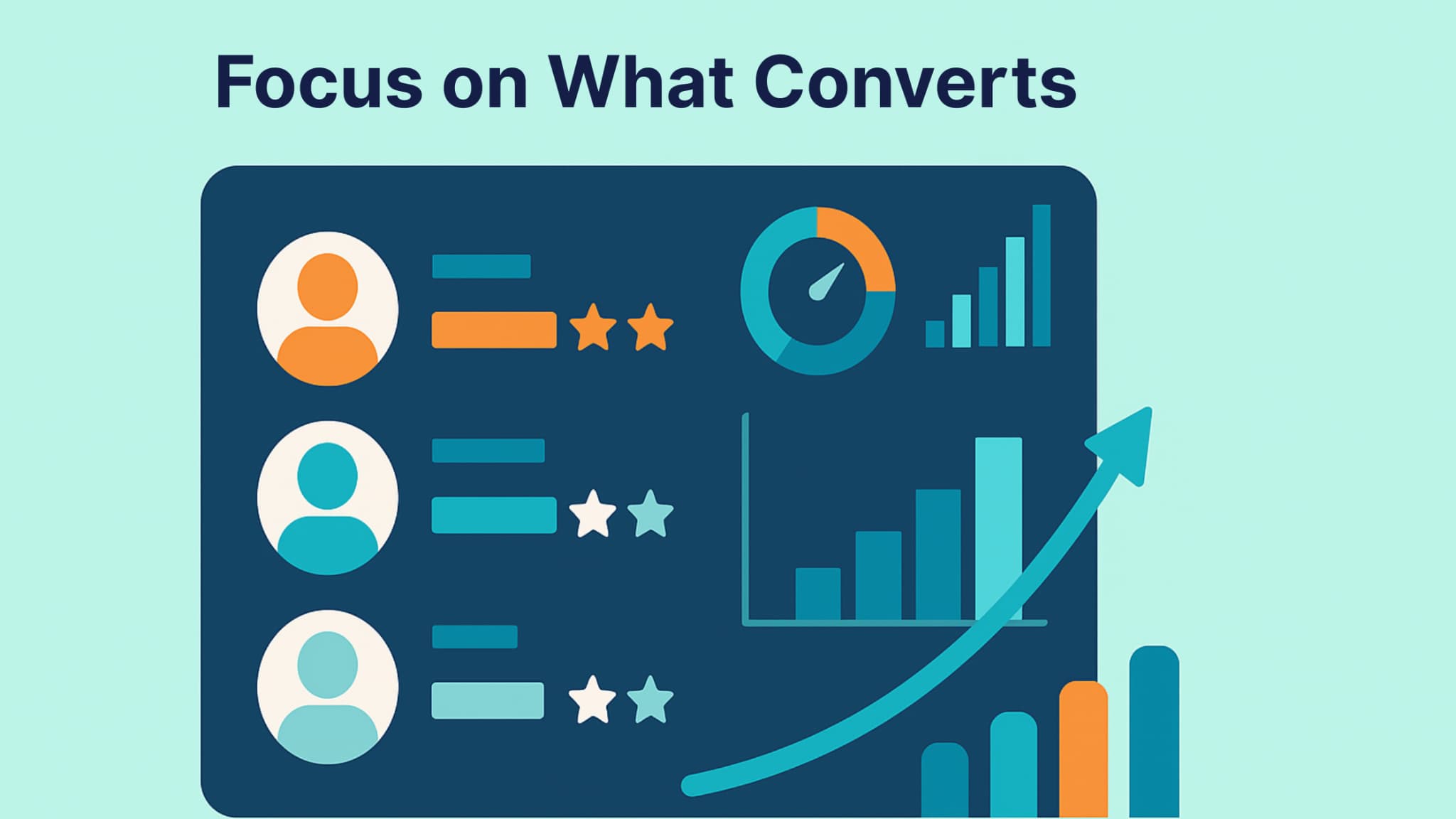
Strategy #8: Use Lead Scoring to Prioritize High-Value Prospects
Once your follow-ups are fast and consistent, you can focus on quality, not just quantity.
Not every lead deserves equal attention, and that’s okay.
Lead scoring helps your team focus on the most engaged prospects. You can assign points for actions like downloading resources, opening multiple emails, or booking a demo. Once a lead hits a certain score, Pulse automatically alerts your reps.
A marketing agency using Pulse saw a 25 percent boost in close rates after prioritizing high-scoring leads. Their sales team felt less burnt out and more successful because they were focusing on people who actually wanted to buy.
Here are some examples of how you can set this up:
| Criteria | Points | Example |
|---|---|---|
|
Job Title Matches ICP |
+10 |
“Sales Director” |
|
Company Size (50–250 employees) |
+8 |
Ideal client employee size |
|
Email Engagement (Opens 3+) |
+6 |
Active interest |
|
Demo Request |
+12 |
High intent |
|
Unqualified Industry |
-10 |
Excluded vertical |
This kind of simple scoring system takes the guesswork out of prioritizing leads. Once a lead hits your threshold—say, 50 points—it’s instantly routed to your sales team. That’s less waiting, more selling.
Strategy #9: Diagnose Stuck Leads
We’ve all been there. Leads go cold, and no one’s quite sure why. It’s frustrating when a contact who seemed eager suddenly disappears—and you’re left wondering what happened. Usually, it’s one of three things:
- No clear owner or follow-up process.
- Bad or missing contact info.
- Follow-ups that take too long or feel generic.
Here’s the thing: every stalled lead is data waiting to teach you something. When you can see the patterns, you can fix them. Whether you’re a small business where one person wears multiple hats or a larger company with separate departments, leads can easily slip through the cracks. Sometimes follow-ups get delayed because there’s too much on one person’s plate, and other times, they stall between teams due to unclear ownership. In both cases, automation acts as your safety net—quietly tracking leads, sending reminders, and keeping everything moving so opportunities don’t go cold.
How to Revive Cold Leads:
- Create an automated trigger that flags leads after a set period of inactivity (for example, no contact in 7 days).
- Schedule a quick reminder for the assigned deal owner to check in on those leads.
- Use behavior tracking to identify warm signals—like repeat clicks on email campaigns—and nudge those leads back into short-term nurture workflows.
Pulse can automatically reassign stuck leads or kick off re-engagement campaigns—so your team stays focused and nothing slips through the cracks. And this approach isn’t just theory. According to data from the Harvard Business Review, companies that adopt automated lead management and response workflows typically respond to new leads up to 26% faster and experience a 30% improvement in reactivation success rates compared to those relying solely on manual processes.
In short, the faster you spot inactivity and act on it, the more likely you are to revive those leads. Automation gives you the visibility and structure to do that consistently, without adding more work for your team.
Let Us Help You Get Started!
Pulse CRM delivers more than software. We’re your partner in success.
We fully set up your CRM, including importing your data, configuring sales and marketing automations, designing branded email templates, writing engaging email copy, setting up sales pipelines, and much more.
Avoid These Common Lead Management Mistakes
Now that you’ve learned how to build systems that work, let’s make sure they stay strong.
Even great systems fall apart if you repeat common mistakes:
- Relying on memory instead of structure. No one can remember 200 leads. Let the system do it for you.
- Combining marketing and sales data. Keep acquisition and conversion metrics separate for clarity.
- Overcomplicating automations. Simplicity scales. If your team doesn’t understand it, they won’t use it.
- Forgetting existing customers. Repeat buyers convert 60 percent faster than new ones. Keep nurturing post-sale.
Pulse prevents these pitfalls by building them into your workflow. Automation doesn’t just make you faster. It makes you more consistent.

Bringing It All Together
You’ve built structure, clarity, and speed. Now it’s time to see the bigger picture.
Efficient lead management is about more than speed. It’s about creating space. Space for your team to focus on strategy. Space for your customers to feel heard. Space for your business to grow without breaking.
When Pulse builds your CRM, we design it around that philosophy. We don’t just install software. We build systems that make your business calmer, smarter, and more scalable.
If you’re ready to stop chasing and start managing, now’s the time.
Ready to simplify lead management? Pulse builds your CRM system with you, from setup to automation. Book a free 30-minute demo today and see how effortless growth can be.
FAQs
Lead management is the process of turning interest into opportunity, tracking every touchpoint, automating follow-ups, and ensuring no one gets forgotten. It matters because every missed connection represents lost revenue and trust. By mapping out where leads come from and how they move through your system, you can see exactly where to improve.
Automation takes the repetitive work off your plate. From assigning leads to sending reminders, it ensures that every lead gets timely attention without adding pressure to your team.
This consistency builds trust and saves hours each week. For example, a real estate firm automated appointment reminders and reduced no-shows by nearly half. Businesses that automate small but critical tasks quickly see better response times and smoother customer journeys.
Within 10 to 15 minutes. That first impression matters, and fast replies set you apart instantly. Quick responses show prospects you value their time and earn credibility before competitors even reach out.
A simple automation that sends a thank-you email or assigns a follow-up task can make the difference between winning and losing a sale.
Nurturing builds trust through ongoing communication, while scoring tells you when that trust is ready to turn into action. Together, they help you focus your efforts on the right leads at the right time. Businesses can nurture with helpful tips, testimonials, or updates, and use scoring to highlight the most engaged contacts.
Yes. That’s what we do best. Our team maps your workflows, designs automations, and ensures your CRM fits your exact process, not the other way around. A custom setup means your system supports how your team already works, so adoption is smooth and results come faster. Even small teams can see dramatic gains once their tools align with their day-to-day rhythm.

