9 Automations Every Small Business Should Implement
by

- 1. CRM Automation: Keep Every Relationship on Track
- 2. Automated Quoting: Turn Interest Into Action
- 3. Scheduling Automation: Stop Playing Calendar Ping-Pong
- 4. Email and Text Automation: Stay Connected Without Staying Glued to Your Inbox
- 5. Form Automation: Make Every Lead Count
- 6. Onboarding Automation: Build a Better First Impression
- 7. Task and Project Automation: Keep Teams Aligned Without Micromanaging
- 8. Feedback and Referral Automation: Let Happy Clients Speak for You
- 9. Reporting Automation: Turn Data Into Direction
- Bringing It All Together
- FAQs
Here’s the thing. Automation isn’t about removing the personal touch from your business. It’s about freeing up time so you can focus on what really matters: the people, the plans, and the progress that move your business forward. The right systems quietly take care of the repetitive tasks in the background so you stay organized without feeling overwhelmed.
At Pulse, we’ve seen how small teams make big changes once they stop doing everything by hand. Think of the business coach who used to spend hours updating spreadsheets but now has data and reports updating automatically. Or the cleaning company that swapped piles of paperwork for a system that keeps jobs running smoothly and clients happy.
These aren’t just nice success stories. They’re proof that simple automations can make your workdays feel smoother, faster, and a lot more manageable.
So let’s talk about how you can make that happen, one step at a time.

1. CRM Automation: Keep Every Relationship on Track
If you’ve ever realized a lead slipped through the cracks or forgotten to follow up with a client, you’re not alone. We’ve all been there. That’s where a CRM system steps in. It helps you stay connected, organized, and on top of things, even during your busiest weeks.
Why CRM automation matters:
- Cuts down on repetitive admin work.
- Keeps communication flowing consistently.
- Gives you a complete view of every customer interaction.
- Helps your team stay aligned and responsive.
Here’s where it really helps. Start by mapping out your customer journey and finding those points where communication usually drops off. Then, set up automatic follow-ups before things go quiet. You can also route new leads to the right person right away based on location or workload, so no one gets overwhelmed. And don’t forget to schedule simple, recurring check-ins or thank-you notes. Those small touches go a long way toward keeping relationships genuine and consistent.
Think of your CRM as a reliable teammate who never forgets to follow up. When you’ve got that level of organization, you can spend less time focusing on the repetitive tasks and more time actually talking with customers.
CRM Automation Comparison
| Area | Before CRM Automation | After CRM Automation |
|---|---|---|
|
Follow-ups |
Missed frequently |
Consistent and timely |
|
Notes and records |
Scattered everywhere |
Centralized and accessible |
|
Communication flow |
Constant catching up |
Smooth and reliable |
Think of your CRM as a partner that never forgets. When every touchpoint is tracked, you can focus on meaningful conversations instead of the small details. After a successful CRM automation, where relationships are kept organized and follow-ups are handled seamlessly, the next step is streamlining your sales process.
2. Automated Quoting: Turn Interest Into Action
Creating quotes manually feels simple until you realize how much time it eats up. Every hour spent formatting proposals or double-checking prices is an hour not spent talking to customers or closing deals. For small businesses where time equals opportunity, this delay can make the difference between landing a client and losing them.
Why automating quotes helps:
- Keeps your pricing accurate and consistent.
- Speeds up turnaround time so hot leads don’t go cold.
- Ensures every proposal looks polished and professional.
- Tracks what’s working so you can adjust faster.
Beyond saving time, automation creates a sense of momentum. When prospects receive a quote quickly, it signals that your business is organized and ready to deliver.
You can make automation work by creating templates for your most common services and setting up automated actions that happen after a quote is sent. For example, you can have an automation automatically send follow-up check-ins after a quote goes out. Then, once that quote is signed, the system stops those follow-ups and automatically starts an onboarding automation to guide the new client through their next steps.
Adding automated follow-ups for unopened quotes helps ensure no opportunity goes silent.
Practical steps to implement it:
- Audit your current quoting process and note where delays happen.
- Standardize pricing and descriptions to avoid confusion.
- Build templates for common services to speed up delivery.
- Automate follow-ups on pending or unsigned quotes.
Quoting Automation Comparison
| Process | Manual Quoting | Automated Quoting |
|---|---|---|
|
Turnaround Time |
1-2 days |
Same day |
|
Mistakes |
Common |
Rare |
|
Tracking |
Hard to measure |
Easy and visual |
Imagine sending a quote before your competitor even replies to the inquiry. It shows responsiveness, confidence, and care. After mastering quoting automation and speeding up your response time, the next logical improvement is to simplify how you schedule meetings.

3. Scheduling Automation: Stop Playing Calendar Ping-Pong
Scheduling shouldn’t feel like a game of email tennis. With scheduling automation, clients can pick a time that works for them, and your calendar handles the rest. Instead of sending three messages to confirm one meeting, you can share a single booking link and let your system take care of reminders, rescheduling, and follow-ups.
What it does:
- Syncs your availability in real time.
- Sends reminders and confirmations automatically.
- Adjusts for time zones without confusion.
- Cuts down on last-minute cancellations.
Scheduling automation isn’t just about convenience, but it’s about building smoother communication. When clients can book instantly, they feel that your business respects their time. It also eliminates one of the most common causes of missed opportunities, slow response.
Practical ways to use it:
- Connect your scheduling tool to your CRM or email platform so every meeting is tracked.
- Add buffer times between appointments to avoid burnout or overlaps.
- Send automated reminders for each meeting.
- Use time zone recognition if you work with clients globally.
Scheduling Automation Comparison
| Benefit | Manual Scheduling | Automated Scheduling |
|---|---|---|
|
Time Spent |
15+ minutes/meeting |
Less than 2 minutes |
|
Missed Appointments |
Frequent |
Rare |
|
Client Experience |
Frustrating |
Simple and seamless |
When scheduling is this easy, you and your clients save time, and you come across as being well-organized and professional. Once your scheduling system runs smoothly, keeping communication consistent becomes the next challenge. That’s where automated messages help maintain genuine connections without adding more to your plate.
4. Email and Text Automation: Stay Connected Without Staying Glued to Your Inbox
Keeping in touch consistently is hard when your day is packed. Between handling projects, clients, and admin work, lead and client check-ins often get pushed to later. That’s where email and text automation step in. It helps you stay present without constantly typing the same messages over and over.
Why it matters:
- Keeps communication steady even on your busiest days.
- Helps build real connections over time.
- Shows customers you’re present and dependable.
Automation lets your business stay connected in a way that feels natural, not forced. For instance, you can set up a sequence that welcomes new clients, checks in after a project ends, or reminds returning customers about upcoming renewals. These touchpoints show care without overwhelming your schedule. Over time, this creates a rhythm of communication that strengthens loyalty.
Tips for doing it well:
- Personalize messages with names, service details, or timing that fits your customer journey.
- Keep your tone conversational, write as if you’re texting a friendly client.
- Space messages appropriately to avoid feeling spammy or robotic.
- Use automation for value-driven messages like event invites, feedback requests, or quick reminders.
Email and Text Automation Overview
| Type | When to Send | Why It Works |
|---|---|---|
|
Welcome Emails |
After sign-up |
Sets expectations and tone early |
|
Feedback Requests |
Post-service |
Encourages genuine dialogue |
|
Check-in Messages |
Quarterly |
Keeps relationships warm |
|
Anniversary Messages |
Yearly |
Shows ongoing appreciation |
Think of automation as your silent assistant, one that keeps relationships warm while you focus on meaningful work. Done right, it turns follow-up fatigue into a consistent customer experience that feels personal every time.
When automation supports real communication, it feels like a friendly nudge, not a marketing tactic. After improving communication with clients, the next step is to make sure new leads never slip through the cracks.
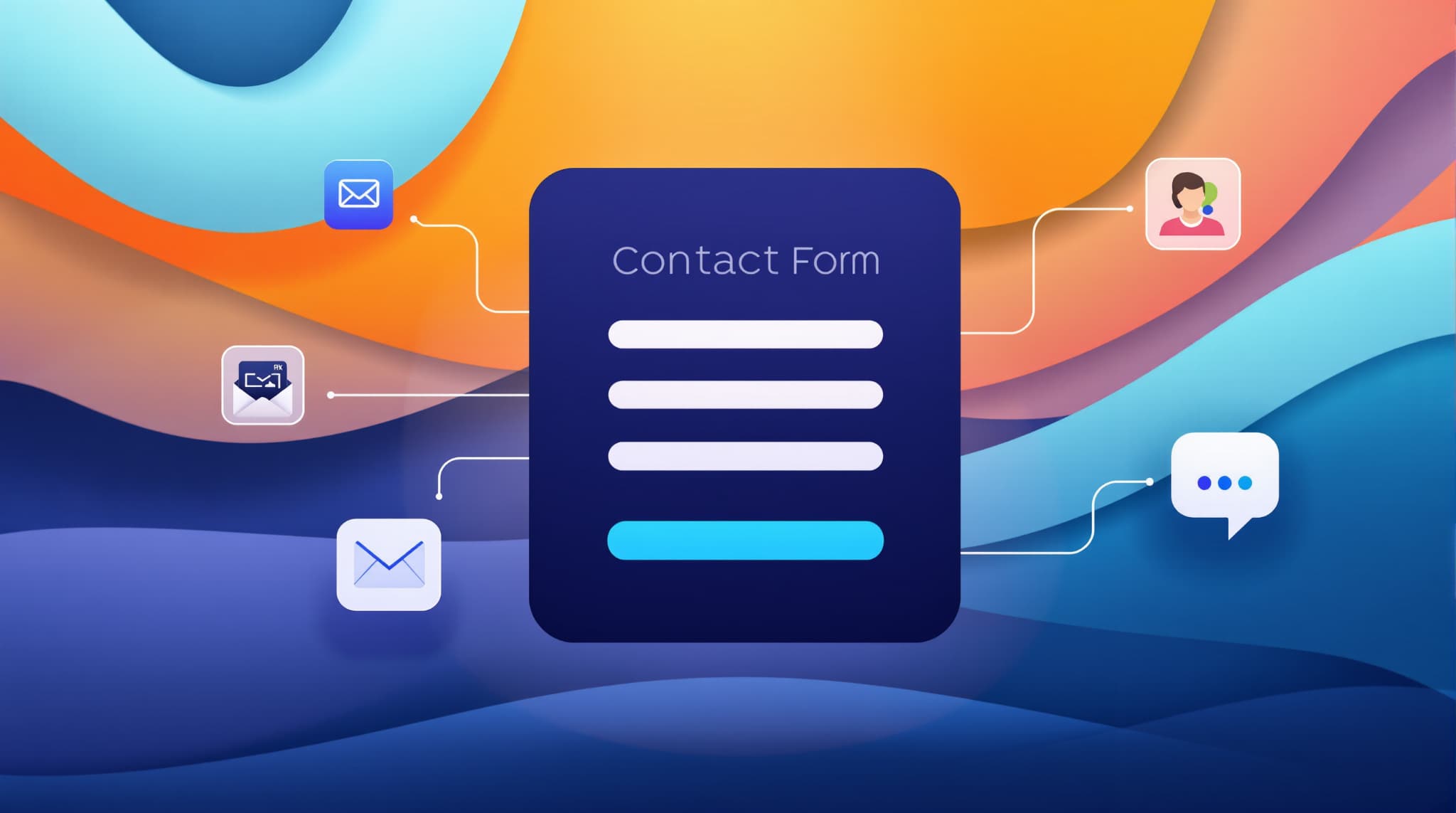
5. Form Automation: Make Every Lead Count
Every time someone fills out a form, that’s a potential opportunity. But if it sits in your inbox for hours, the moment passes. Form automation makes sure you respond before competitors even see the lead, and that first impression can make all the difference.
In most small businesses, form submissions are the starting point of a customer journey. Yet, many owners underestimate how important those first few minutes can be. According to Forrester Research, companies that respond quickly are far more likely to convert leads because speed shows attentiveness and professionalism. Automation ensures you never miss that window.
How it helps:
- Captures and categorizes leads instantly.
- Sends automatic confirmations that reassure potential clients.
- Notifies your team so follow-ups happen fast.
- Routes inquiries to the right person without delay.
- Keeps your database updated automatically.
How to apply it effectively:
- Audit every form on your website to confirm it’s connected to your CRM or lead management tool.
- Create segmented forms for different purposes like general inquiries, demo requests, or support tickets so each gets routed correctly.
- Set up personalized confirmation messages based on the type of inquiry. For general contact form submissions, send a friendly confirmation that lets people know you’ve received their message and will be in touch soon.
Form automation is about more than just saving time, but about creating reliability. When a person reaches out, they’re showing intent. Meeting that intent quickly and professionally leaves a strong impression. Over time, this consistency builds credibility and trust, helping you convert more leads without extra effort.
Even small improvements in response speed make a huge impact. Now that your forms are capturing leads efficiently, it’s time to think about what happens once someone becomes a client.
Let Us Help You Get Started!
Pulse CRM delivers more than software. We’re your partner in success.
We fully set up your CRM, including importing your data, configuring sales and marketing automations, designing branded email templates, writing engaging email copy, setting up sales pipelines, and much more.
6. Onboarding Automation: Build a Better First Impression
First impressions matter more than most business owners realize. When a client signs up or commits to working with you, they’re not just buying a product or service; they’re investing in an experience. Onboarding automation helps you make that experience feel smooth, thoughtful, and professional from the very first interaction.
What it includes:
- Automated welcome emails that set expectations and outline next steps.
- Task lists for both clients and your internal team to keep things on track.
- Document reminders and follow-up prompts to prevent delays.
- Educational emails that show clients how to get the most out of your service.
Beyond saving time, onboarding automation provides clarity. It prevents gaps in communication and ensures every new client feels guided rather than left wondering what happens next. According to Wyzowl’s Customer Onboarding Statistics, 63% of customers consider onboarding a key factor in whether they stay loyal to a brand. That early guidance shapes long-term trust.
To put this into action, think about what your clients need to feel supported in their first week. Automate reminders for contract signing, meeting scheduling, or intake form submissions. Set up a welcome sequence that walks them through what to expect and introduces your key team members. This creates confidence on both sides and reduces the mental load on your team.
Onboarding Automation Results
| Challenge | Before | After Automation |
|---|---|---|
|
Missed Steps |
Common |
Rare |
|
Client Confidence |
Uneven |
Strong |
|
Internal Coordination |
Scattered |
Organized |
A strong onboarding system signals reliability. It tells your clients, “We’ve done this before, and we’ve got you covered.” That feeling of readiness is what keeps people coming back. Clients who feel guided and informed from day one tend to stay longer. Once onboarding is running smoothly, keeping projects and teams aligned is the next natural step.

7. Task and Project Automation: Keep Teams Aligned Without Micromanaging
When you’re managing a small team, it’s easy for work to get tangled in a web of messages, emails, and spreadsheets. People mean well, but without structure, deadlines get fuzzy and accountability slips. That’s where task and project automation becomes your quiet backbone. It helps everyone stay aligned without you needing to chase updates.
What to automate:
- Automatically create tasks when deals close or projects are approved.
- Send progress updates to clients and internal team members.
- Assign ownership to the right person based on skill, department, or workload.
- Build dashboards that track timelines and deliverables in real time.
When tasks update themselves, the team spends less time checking boxes and more time doing actual work. Automation helps keep communication consistent while reducing back-and-forth coordination.
According to Asana’s Anatomy of Work Index, employees spend up to 60% of their time on “work about work,” such as chasing approvals, managing spreadsheets, and relaying information. Automating even a fraction of those tasks can reclaim hours each week.
How to make it work:
- Map your current workflow to identify repetitive or manual steps.
- Start by automating small but high-frequency actions, like task creation or reminders.
- Use triggers to move projects forward automatically. For instance, when a stage is completed, the next task appears instantly.
- Create shared dashboards for visibility so everyone knows what’s next.
Task and Project Automation Comparison
| Area | Before | After |
|---|---|---|
|
Task Tracking |
Manual updates |
Real-time updates |
|
Accountability |
Ambiguous |
Defined |
|
Team Communication |
Delayed |
Seamless |
Automation works best when it supports, not replaces, human communication. It helps leaders stay informed without micromanaging, and it empowers team members to take ownership with confidence. After your team operations are organized, your focus can shift toward collecting valuable feedback and turning satisfied clients into advocates.
8. Feedback and Referral Automation: Let Happy Clients Speak for You
Happy clients are your best marketers, but most business owners don’t ask for feedback often enough. Feedback and referral automation make it easy to stay in touch after a job well done.
What feedback automation does:
- Sends review requests or surveys automatically.
- Collects input and filters by tone or sentiment.
- Flags issues so you can respond quickly.
Referral automation takes the pressure off when it comes to asking happy clients to share your business with others. It can send friendly reminders to satisfied customers, thank them for their loyalty, and show that you truly appreciate their support. You can also set up simple rewards or shoutouts for referrals, giving people an extra reason to spread the word.
The best part is how organized everything becomes. You can easily see who referred whom, which leads came from those referrals, and which ones became paying customers. It’s a simple, steady way to keep your referral program running without endless follow-ups or manual tracking. Over time, it helps you stay connected to the people who believe in your business most, your biggest fans.
Feedback and Referral Automation Comparison
| Metric | Manual | Automated |
|---|---|---|
|
Review Requests |
Occasional |
Regular |
|
Referral Tracking |
Difficult |
Effortless |
|
Client Engagement |
Passive |
Active |
When clients know you value their opinion, they’re more likely to share it. And when referrals are easy, they happen naturally. Finally, once every part of your business runs more efficiently, you need a way to see the big picture and measure results.

9. Reporting Automation: Turn Data Into Direction
Most small business owners know they should track data, but few have time to do it consistently. Reporting automation changes that by turning raw information into clear, actionable insight without the late nights or spreadsheets. It doesn’t just collect data, but also gives you the context to make decisions faster and with more confidence.
Why it’s worth it:
- Pulls key data automatically across systems.
- Reduces time spent compiling manual reports.
- Highlights trends, patterns, and outliers.
- Keeps your team aligned around measurable goals.
Automating reporting means you no longer rely on guesswork or monthly deep dives. Instead, you receive digestible snapshots of what’s really happening, which campaigns drive results, which customers are the most profitable, and where your processes slow down. A McKinsey study found that businesses using automated analytics make decisions five times faster than those relying on manual processes. That speed can be the edge that separates a growing company from a stagnant one.
How to make reporting automation work for you:
- Identify your top five metrics that directly influence growth (e.g., leads, conversions, revenue, retention, response time).
- Set up automated real-time reports that focus on those metrics.
- Use visual dashboards so data tells a story at a glance.
- Take prompt action for metrics that fall outside your target range.
Reporting Automation Comparison
| Type | Manual Reporting | Automated Reporting |
|---|---|---|
|
Sales |
Hours weekly |
Real-time updates |
|
Marketing |
Fragmented data |
Unified insights |
|
Performance |
Delayed analysis |
Real-time visibility |
Reporting automation isn’t about collecting more data; it’s about freeing your mind from the noise and focusing on what matters. When your reports show you exactly where to adjust and where to double down, decision-making becomes smoother and more strategic. Think of it like getting a health check-up for your business that is consistent, informative, and easy to digest.
Let Us Help You Get Started!
Pulse CRM delivers more than software. We’re your partner in success.
We fully set up your CRM, including importing your data, configuring sales and marketing automations, designing branded email templates, writing engaging email copy, setting up sales pipelines, and much more.
Bringing It All Together
Start small. Pick one task you repeat every week and test automating it. Once you see how much time it saves, you’ll naturally look for more. That’s how sustainable change happens, one small improvement at a time.
Automation isn’t cold or mechanical. It’s a way to give yourself and your team breathing room. The less you worry about small details, the more you can focus on strategy, service, and the parts of the business that remind you why you started. Automation won’t replace your human touch, but it gives you more chances to use it.
If you’re ready to see what automation could look like for your business, book a free strategy session with one of our experts, and we’ll walk you through simple ways to get started.
FAQs
Start small and focus on one repetitive task that takes up too much of your time, like lead follow-ups, scheduling, or reporting. By starting with something simple, you’ll see results quickly, which helps you build momentum for tackling more complex processes.
The best automations are the ones that remove friction and free up mental space. If you find yourself doing the same task three or more times a week, like sending invoices or updating customer records, it’s a great candidate. Track where you spend your time for a few days, then identify which activities add real value versus which simply keep things running. A simple rule of thumb is this: if it doesn’t require creativity or personal judgment, it’s probably ready to automate.
Not at all. Today’s automation tools are designed for everyday business owners, not developers. Most use simple setups or templates that you can customize without coding.



