How to Do Email Outreach and Build Backlinks to Your Website
by

- Why Building Links to Your Blog is Important
- Step 1: You Need to Find Websites and Blogs That are a Good Fit
- Step 2: Find the Contact Details for the Potential Link Building Opportunities
- Step 3: Import Your List Into Pulse
- Step 4: Setup Your Project Board for Your Link Building Outreach Campaign
- Step 5: Foster Relationships that You Build
- Step 6: Monitor the Success of Your Blogger Outreach Campaign
- Conclusion
Do you want to learn how to easily do outreach to build backlinks and promote your website? Outreach can be a great way to get your content in front of new audiences, and it can also help you build valuable relationships with other bloggers and website owners.
In this blog post, I will discuss the basics of blog outreach and tips for getting the most out of your outreach efforts without using black-hat tactics that could penalize your website.
Why Building Links to Your Blog is Important
Building links to your blog is essential for two main reasons:
- Links help your blog rank higher in search engines.
- Links can help drive traffic to your blog from other websites.
There are various ways to build backlinks to your site, and the best backlinks are not the easiest to obtain. However, they are the links you want to go after as they will have the most significant impact on driving more traffic to your website and blog.
To build links to your blog, you will need to do outreach to other bloggers and website owners. Outreach is the process of contacting other bloggers and website owners to promote your blog or article.
You can do outreach in a few different ways, but the most important thing is to be personal and genuine in your approach. If you come across as spammy or pushy, you will likely not get the response you're looking for.
I'll cover different outreach tactics you can use and ways to do your outreach efficiently to save you time and money.
Let's Get Started!
Here are some blogger outreach strategies that you can use to build links and promote your blog posts:
Step 1: You Need to Find Websites and Blogs That are a Good Fit
You first need to develop an outreach strategy to find websites and blogs that would be a good fit for promoting your blog and content. You want to look for websites in the same or similar niche as your blog.
For example, if you blog about fashion, you would want to find fashion blogs or websites to do outreach to. You can use Google to search for websites in your niche by using keyword phrases like "fashion blog" or "women's fashion."
Here are some specific tactics I like to use for this:
#1 Find posts of the "top [your niche] blogs" or "list of [your niche] blogs." This will generate a list of websites in your niche that you can contact.
For example, if I wanted to find a list of fashion blogs, I would search for "top fashion blogs" or "list of fashion blogs." This will give me a list of popular fashion blogs I can reach out to.
#2 Use advanced search operators to find link building opportunities. Below are a few common advanced search operators you can try.
If you would like to find link building opportunities from resource pages that could potentially link to your site, you could use these:
inurl:resources"your niche keyword"inurl:review"your niche keyword"inurl:list"your niche keyword"- "resources" "your niche"
inurl:links
If you want to find guest post opportunities, you can try these:
- "your niche keyword" "write for us"
- "your niche keyword"
inurl:contributor - "your niche keyword" "guest"
Either of the above link building strategies will help you find potential link building opportunities.
You'll want to create an excel sheet of these link opportunities as you do your research. For starters, just add the website domain you think would be a good link partner.
Step 2: Find the Contact Details for the Potential Link Building Opportunities
Now that you have a list of websites you want to contact, it's time to find the contact details for each.
There are several ways to do this, and it will vary based on the strategy that you are using.
For link building outreach to websites that are listing the top blogs in your niche or resource pages, you'll have to reach out directly via email or a direct message via their social media channel.
Usually, these pages will have the post's author on the page, and that's the person you typically want to reach out to first. If you can't get in touch with them, you can find another person with the company who could be responsible for this.
Sometimes, they will have their social media channel or email address on their blogger profile. If not, you should use a tool like Hunter.io to find the format the company uses for their emails, and then you can figure out the email for this contact.
For example, if they use
You don't want to start doing outreach as soon as you find the contact details because you will lose track of who you contacted, etc. So you'll want to add these contact details to your excel sheet.
I would suggest adding separate columns on the excel sheet for each data field. For example:
- Website
- First Name
- Last Name
- LinkedIn URL
- Twitter URL
- Facebook URL
- Opportunity Type (Guest Post, Resource Page, etc)
- Notes
For link building outreach to websites for guest posts, you'll most likely submit these requests directly to a form on their website. However, sometimes they will have an email listed that you should submit your inquiries to.
Either way, you should add these details to your excel sheet in separate columns. If it's a form you should submit, you can just use the exact URL to that page for the website on your excel sheet.
Step 3: Import Your List Into Pulse
Now that you have the list of websites and influential blogs you want to contact and their contact information, it's time to start your blog outreach.
You should first have a process to simplify this, and that's where Pulse comes in. Pulse will help you track your blogger outreach and can be a link building tool to help you achieve better results.
You can simply import your excel sheet of websites and contacts into Pulse and then tag these contacts so you can easily keep them organized. You might want to separate out each link opportunity type with tags. For example:
- Guest posting link building opportunity
- Resource list link building opportunity
- Etc.
This way, you can quickly load the list of contacts for each link building opportunity and keep the contacts segmented and organized.
If you don't have a Pulse account yet, you can signup for a free trial here.
One of the most important aspects of a link building campaign is having an outreach process in place, and Pulse will help you with this. I'll discuss this in the next section.
Let Us Help You Get Started!
Pulse CRM delivers more than software. We’re your partner in success.
We fully set up your CRM, including importing your data, configuring sales and marketing automations, designing branded email templates, writing engaging email copy, setting up sales pipelines, and much more.
Step 4: Setup Your Project Board for Your Link Building Outreach Campaign
You should set up a project board in Pulse for your outreach process, and this will help you easily track where each contact is in the process and the outcome of your results.
You can use Static Stages/Statuses as a dropdown on the project board or have data from the contact record displayed.
Here is a breakdown of the contact fields (data) and stages/statuses that I would have on this outreach project board:
- Opportunity Type - This can be a contact field, and the data should be automatically shown as long as this data was imported with your excel sheet.
- Progress - This can be a static stage with the following statuses to choose from: Not Started (default status), Outreach In Progress, In Communication, Complete
- Outreach Attempts - You can use a static stage with the following statuses: Not Started (default status), Attempt 1, Attempt 2, Attempt 3, Attempt 4, Attempt 5
- Notes - This should also be a contact field, so you can easily add notes as part of your blogger outreach.
- LinkedIn URL - This should be a contact field so you can quickly click on it to open up their LinkedIn profile and send them a DM.
- Twitter URL - This should be a contact field so you can quickly click on it to open up their Twitter profile and send them a DM.
- Outcome - This can also be a static stage with the following statuses: N/A (default status), Link NOT Obtained, Link Obtained
You can customize this project board to have whatever outreach stages/statuses you would like, but these are some of the most commonly used.
Here are some examples of how your Project Board would look and work:


You can quickly sort ascending or descending order of each column to track progress and sort the order for your next outreach stage. You can also search for notes or other statuses to filter down your list.
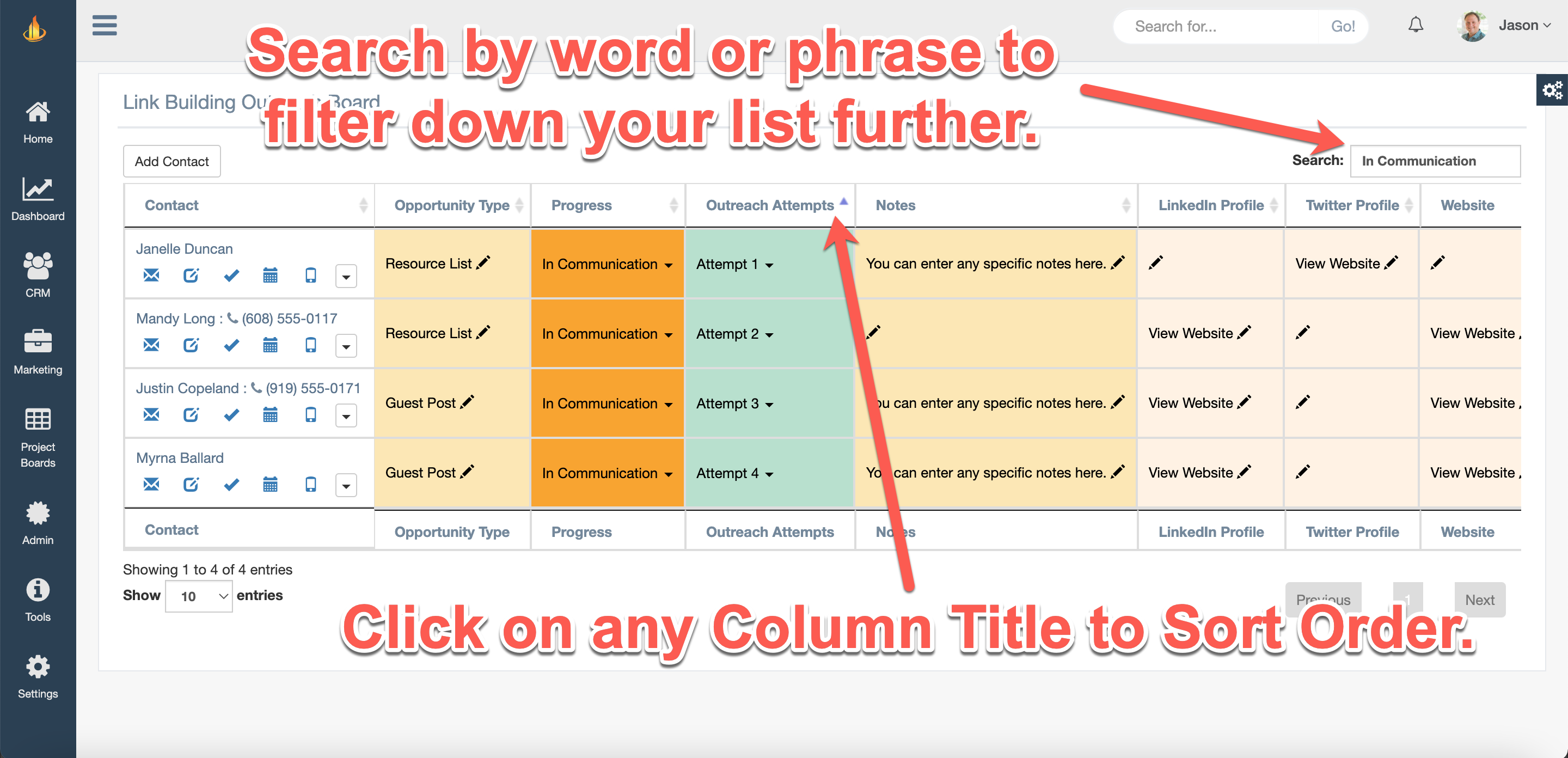
Then you can quickly select the email template and personalize it to maximize the success of your link building outreach.

You'll also be able to track the email statuses for all emails you send and if they are being delivered, if they have opened the email, or if they have clicked a link in an email. This will help you gauge their interest in working with you if they haven't responded to your email yet.
I would also suggest having tags applied with Pulse’s automation when certain statuses are changed on the project board. For example, when a status is changed to "Link Obtained," you can have a "Link Obtained" tag applied. This will allow you to set up customized reports on your dashboard to track the effectiveness of your link building campaigns.
Step 5: Foster Relationships that You Build
Once you have obtained a link with your link building efforts, it's crucial to maintain that relationship. You can do this by periodically sending them blog post updates, new product announcements, or helpful articles that you think they would find valuable.
You can also engage with them on social media or leave comments on their blog posts. This will help keep you top of mind and build a long-term relationship with the influencer or website owner from whom you obtained the link and get more links from them in the future.
Doing outreach and link building doesn't have to be a complicated process. By following these simple steps, you'll be able to easily build high-quality backlinks to your website and promote your blog content effectively.
Step 6: Monitor the Success of Your Blogger Outreach Campaign
You should constantly monitor your outreach campaigns' results to see what's working and what's not.
You can do this by setting up reports on your dashboard in Pulse. This will allow you to track which campaigns are the most successful and how many links you have obtained from each.
Let Us Help You Get Started!
Pulse CRM delivers more than software. We’re your partner in success.
We fully set up your CRM, including importing your data, configuring sales and marketing automations, designing branded email templates, writing engaging email copy, setting up sales pipelines, and much more.
Conclusion
By following this guide, you can quickly and easily do outreach and build high-quality backlinks to your website. In addition, if you monitor the success of your campaigns and foster relationships with the influencers you work with, you'll be able to scale your link building efforts over time and see even more success.
To get started, sign up for a free trial of Pulse today! Once you sign up, you'll get an email to book an onboarding call with one of our experts, and they can assist you in getting your campaign setup successfully.





