9 Proven Inbound Marketing Automation Examples That Drive Sales
by

- 1. Lead Capture through Smart Web Forms
- 2. Lead Nurturing through Automated Email Sequences
- 3. Lead Management and Tracking
- 4. Lead Scoring and Grading
- 5. Behavioral Tracking for Deeper Personalization
- 6. Segmentation for Precision Targeting
- 7. Multi-Channel Marketing Automation
- 8. Sales Enablement through Automation
- 9. Analytics and Reporting Automation
- Conclusion
- Key Takeaways
- FAQs
Inbound marketing has evolved. It is no longer about just publishing content and hoping leads roll in. Today, it is about creating connected systems that work together, guiding people from curiosity to commitment in an efficient and effective way. When automation is done right, it does not remove the human touch; it amplifies it. It keeps your business consistent, your leads engaged, and your team focused on meaningful work.
The examples below show how automation supports every stage of the inbound journey. You will see what works in practice, how small tweaks can change outcomes, and why these systems matter for growing teams.

1. Lead Capture through Smart Web Forms
Every good inbound strategy starts with one simple goal: turning anonymous traffic into real conversations. Smart web forms make that possible without friction.
The best forms adapt to the visitor. Instead of asking everyone for the same information, they respond to behavior. Maybe someone downloaded an ebook last week. This time, they are invited to a webinar. Or if they have already booked a demo, the site hides unnecessary forms altogether. These micro adjustments make the process feel less like data collection and more like a guided experience.
Many marketing teams find that after switching to adaptive forms, they can eliminate manual lead entry entirely. Each new contact is categorized instantly, and follow-ups are automatically scheduled. No bottlenecks, no delays, just a smoother, more responsive workflow.
Why it matters: Speed and personalization often decide who wins the lead. Research from Gartner’s 2024 Digital Marketing Survey shows that companies using adaptive capture tools see conversion rates up to 45% higher than those using static forms.
How to get started:
- Ask for minimal details upfront (name and email). Use progressive profiling later.
- Connect forms directly to your CRM to automate contact creation.
- Trigger personalized CTAs based on user behavior.
- Test different form placements and designs.
| Before Automation | After Automation | Result |
|---|---|---|
|
Manual form entries |
Auto-tagged CRM contacts |
+35% faster response time |
|
Generic fields |
Dynamic, behavior-based forms |
Higher engagement |
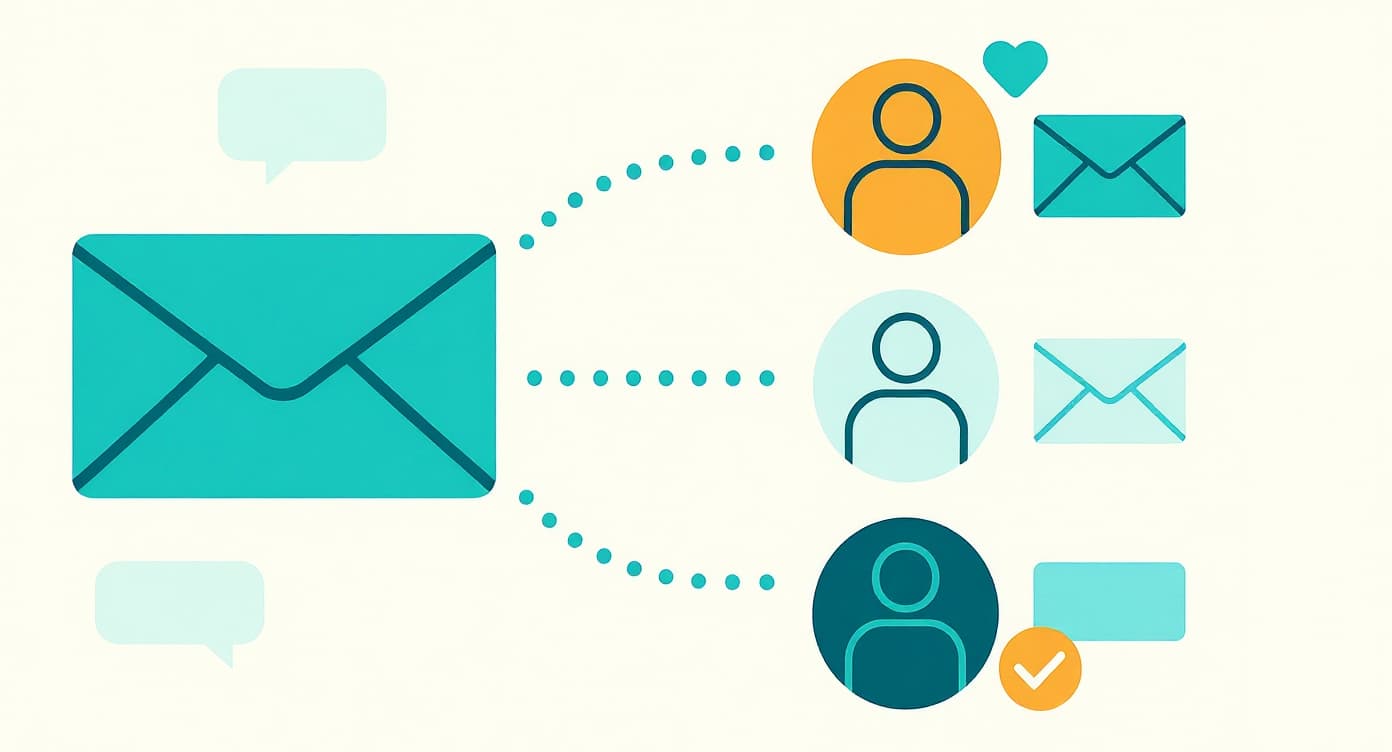
2. Lead Nurturing through Automated Email Sequences
Once you have captured attention, the next challenge is keeping it. That is where nurturing comes in.
A thoughtful email sequence keeps the conversation alive without overwhelming the reader. Think of it as a slow, steady handshake rather than a sales pitch. Each message builds trust by delivering genuine value, such as a useful tip, a relatable story, or a resource that helps them take their next step.
If you are creating your first nurturing workflow, try a simple structure:
- Email 1: Offer a quick win or actionable insight related to what they downloaded.
- Email 2: Share a short story or practical example that connects emotionally.
- Email 3: Provide a checklist, template, or short guide to keep the momentum going.
This balanced rhythm keeps your brand relevant without feeling pushy. According to McKinsey & Company’s B2B Personalization Report, personalized nurturing drives 40% more revenue than generic campaigns.
Pro tip:
- Write for one person, not a list.
- Focus on value, not volume.
- Keep timing natural (two to three days apart).
- End each message with a small, clear action.
Let Us Help You Get Started!
Pulse CRM delivers more than software. We’re your partner in success.
We fully set up your CRM, including importing your data, configuring sales and marketing automations, designing branded email templates, writing engaging email copy, setting up sales pipelines, and much more.
3. Lead Management and Tracking
Managing leads manually is a recipe for missed opportunities. Automation helps you stay organized and responsive.
A well-structured CRM automatically logs every interaction, emails opened, calls made, and pages visited, so you can see the entire customer journey. It updates lead status, sets reminders, and even assigns prospects to the right team member based on activity.
Teams that implement automated lead management often report faster response times and stronger conversion rates. Forrester’s 2025 Sales Operations Study found that automation can reduce lead response times by up to 70% and increase conversions by 25%.
How to optimize your tracking system:
- Route leads automatically to the right rep.
- Use consistent sales pipeline stages: “New,” “Qualified,” “Won.”
- Schedule reminders for follow-ups.
- Review pipelines weekly to find bottlenecks.
| Metric | Before Automation | After Automation |
|---|---|---|
|
Avg. Response Time |
14 hours |
2 hours |
|
Booking Rate |
10% |
30% |
When teams respond within an hour of receiving a new lead, they are up to 7 times more likely to close the deal than if they wait a full day. That single change of speed can shift your entire conversion curve.

4. Lead Scoring and Grading
Lead scoring helps prioritize effort. It is about focusing on the prospects most ready to buy.
Assign points for key actions, like visiting pricing pages or attending webinars. Once a lead passes a score threshold, they are automatically moved to sales. This ensures your team spends time where it matters most.
For instance, a mid-sized software agency refined its process by setting up a simple scoring model. Leads who downloaded multiple resources or revisited the pricing page were prioritized for immediate follow-up. The result was a shorter sales cycle and a 25% boost in closed deals, all without increasing lead volume.
Set up your scoring system:
- Reward high-intent actions (pricing page visits, demo requests).
- Mix behavior and demographic data.
- Adjust thresholds based on results.
Why it matters: IDC Research found that companies using automated lead scoring improve close rates by 20% and achieve better alignment between marketing and sales.
5. Behavioral Tracking for Deeper Personalization
Behavioral tracking helps you listen at scale. It turns anonymous clicks into meaningful insights.
When you track what people actually do, like what they click, how long they stay, and what they revisit, you stop guessing and start responding. For example, if someone reads three articles about pricing but does not book a demo, that is a signal. A smart workflow could send a helpful resource comparing plan options or invite them to a webinar focused on ROI.
A home renovation company used this approach to personalize outreach. Visitors who viewed the financing page twice received an email about flexible payment plans, doubling their conversion rate in just a few weeks.
Tips to start:
- Identify the top three intent signals (pricing views, downloads, repeat visits).
- Trigger custom follow-ups based on those actions.
- Measure engagement changes monthly.
According to Adobe’s Digital Trends Report 2025, 77% of marketers using behavioral analytics see stronger retention.
Behavioral tracking is not about watching your audience; it is about understanding them well enough to meet them halfway.
6. Segmentation for Precision Targeting
Segmentation ensures the right message reaches the right audience. It is personalization at scale.
You might segment by role, company size, or interest. A franchise prospect and a small business owner may both need your product, but their motivations differ. Tailoring content for each makes your message land with more clarity.
One fitness company found that dividing its audience into three lists, members, trainers, and investors, transformed engagement. Members got wellness tips, trainers got marketing advice, and investors received growth updates. Open rates jumped from 18% to 44%.
How to refine segmentation:
- Split lists by audience type or stage.
- Refine automatically using behaviors (downloads, pages viewed).
- Regularly clean inactive contacts.
- Personalize tone and value for each segment.
Supporting data: Statista’s Email Marketing Benchmark 2025 shows segmented campaigns earn up to 6x more revenue than general blasts.
Let Us Help You Get Started!
Pulse CRM delivers more than software. We’re your partner in success.
We fully set up your CRM, including importing your data, configuring sales and marketing automations, designing branded email templates, writing engaging email copy, setting up sales pipelines, and much more.
7. Multi-Channel Marketing Automation
People do not just live in email. They scroll, text, and click across multiple platforms daily.
Multi-channel automation helps your brand meet people where they are, without overwhelming them. Harvard Business Review found that integrated campaigns lift satisfaction by 23% and conversions by 19%.
Aligning your email, SMS, and social campaigns can create a natural journey. A prospect might receive a welcome email, see a follow-up ad on LinkedIn, and get a quick text reminder a few days later. Together, those touchpoints create rhythm and recognition.
How to apply it:
- Identify your top three communication channels.
- Adapt one message per channel.
- Space outreach for balance.
- Track engagement by channel to refine.
| Channel | Purpose | Typical Outcome |
|---|---|---|
|
|
Relationship building |
Higher engagement |
|
SMS |
Urgent updates |
Faster response |
|
Social ads |
Retargeting |
Increased visibility |
Multi-channel marketing automation is not about doing more; it is about connecting smarter.
8. Sales Enablement through Automation
Sales enablement automation keeps the sales pipeline moving smoothly. It bridges the gap between interest and action.
When sales tasks like meeting confirmations, follow-ups, and file sharing are automated, reps have more time to focus on building relationships. One consulting firm reduced no-shows by 35% after automating confirmations and reminders. Their team could finally spend more time closing deals instead of managing logistics.
Where to start:
- Automate demo confirmations and reminders.
- Store proposals and templates in one shared space.
- Create workflows for post-meeting actions.
- Gather post demo feedback automatically.
LinkedIn’s B2B Sales Report 2025 reports that sales teams supported by automation tools close 14% more deals on average.
Automation will not replace great salesmanship; it gives it structure.

9. Analytics and Reporting Automation
Data tells you what is working, but only if it is easy to access. Automated reporting brings all your metrics together, so you can act faster and with more confidence.
When analytics dashboards update automatically, you can skip the spreadsheets and focus on strategy. Weekly summaries can highlight top-performing campaigns, conversion rates, and ROI trends at a glance.
A marketing agency shared that after connecting their analytics tools, they cut reporting time by 80% and boosted client ROI by 25%. Those saved hours became time for optimization rather than administration.
Simple reporting checklist:
- Connect your CRM and analytics tools.
- Automate dashboards for weekly updates.
- Focus on KPIs that align with goals.
- Schedule recurring reviews.
Google’s 2024 Marketing Analytics Insights Report found that businesses that automate reporting make decisions 33% faster than those that work manually.
Good reporting does not just measure, it teaches.
Conclusion
Inbound automation does not replace human connection; it protects it. Every workflow, trigger, and dashboard ensures no opportunity goes unnoticed.
Start with small wins. Automate lead capture, follow-ups, or reminders. Then expand from there. Each layer you add brings more structure and clarity.
If you would like to see how Pulse can help you design a smarter, more connected system for your business, you can book a free strategy call to talk through your goals with one of our experts.
Key Takeaways
| Lesson | Why It Matters | Example Result |
|---|---|---|
|
Automate lead capture |
Faster follow-ups, cleaner data |
+35% faster response time |
|
Nurture leads personally |
Builds trust over time |
3x higher engagement |
|
Track behavior |
Enables tailored communication |
+18% conversion boost |
|
Score and segment leads |
Focuses effort where it counts |
+25% more deals closed |
|
Automate reporting |
Saves time, improves clarity |
+33% faster decision making |
FAQs
Inbound marketing automation uses technology to streamline repetitive tasks like lead capture, nurturing, and follow-up. It helps businesses manage and personalize communication across multiple channels while maintaining consistent, efficient processes.
Automation allows you to track behavior, segment audiences, and score leads based on engagement. This means your sales team focuses on prospects who are genuinely interested, improving both efficiency and close rates.
Popular tools include CRMs, email marketing platforms, and analytics dashboards that integrate to automate data flow and communication. The key is choosing tools that fit your team’s workflow and support real-time tracking and personalization.
Measure results through conversion rates, response times, and engagement metrics. If your automated workflows save time, improve lead response speed, and increase qualified leads, your system is likely performing well.
Start small by automating simple workflows, such as welcome emails or lead assignment. Once those processes are running smoothly, expand into advanced workflows such as behavioral triggers, segmentation, and reporting automation.


