
With so much competition in the market, it's more important than ever to find ways to stand out from the crowd. One way to help set your quoting software apart from the rest is by using marketing automation.
Marketing automation software can be used in various ways to help you increase engagement within your quoting process, ultimately leading to more sales.
This blog post will provide eight marketing automation tactics you can use to help boost the sales generated by your quoting process.
What Is Quoting Software?
Quoting software is a tool used to help manage the quoting process. The quoting process allows businesses to create formal proposals for quotation requests from clients, which can then be sent to them for approval.
There are various quoting software options on the market, but most offer similar features. The main purpose of quoting software is to help businesses streamline their marketing and sales, making it easier and faster to create proposals for clients.
Here are eight different ways in which you can use quoting software to further your sales and marketing tactics, ultimately boosting sales:
1. Quickly Send Out Quotes For Customers Who Are Interested in Your Services
You can use quoting software to quickly send quotes to interested leads and customers.
For example, when a lead visits your website and fills out a form requesting more information about your products or services, you can configure your quoting software to create quotes for them within seconds vs. hours.
This helps speed up the sales process while also allowing you to promptly follow up with prospects who are genuinely interested in your services.
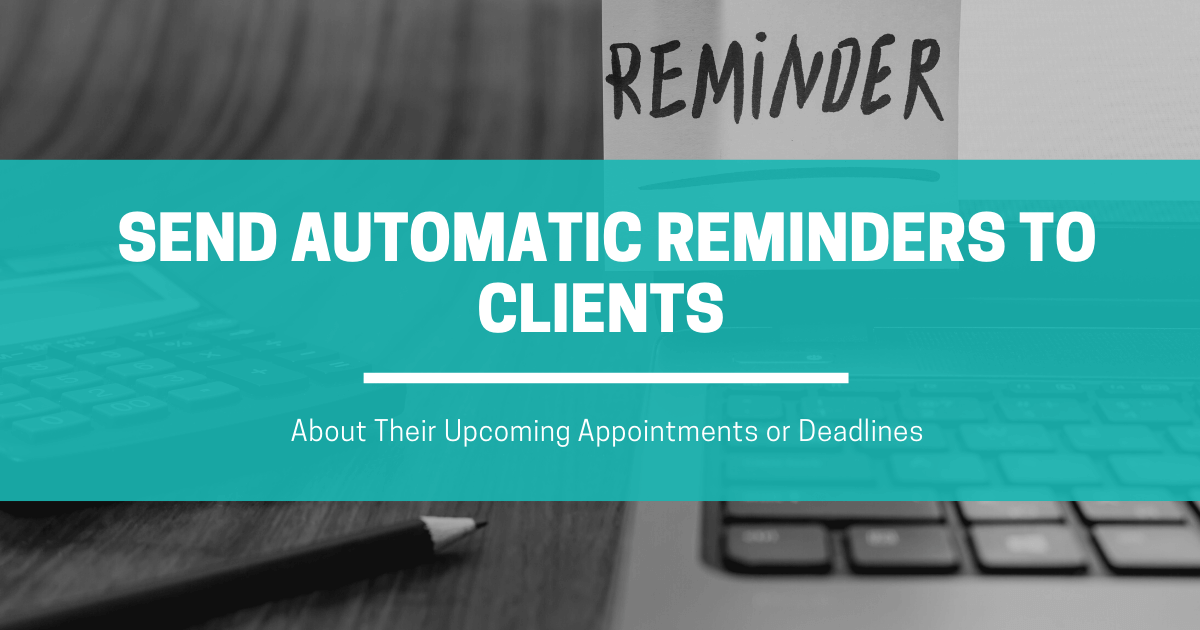
2. Send Automatic Reminders to Clients About Their Upcoming Appointments or Deadlines
By configuring your quoting software to have automated reminders, you can more easily stay organized and on schedule within your quoting process. When creating a new quote for one of your clients, you could have your quoting software send an automated reminder to them about their upcoming appointments or deadlines.
Automated reminders help prevent missed meetings and due dates by passively reminding the client of these events and their deadlines.
3. Trigger Email and Text Message Nurture Campaigns Once a Quote is Sent
Once you have sent a quote to one of your clients, you can use marketing automation tools to trigger email marketing campaigns. This will help keep the lines of communication open with the client and provide them with more information about your products or services.
Nurture campaigns also remind the client that they have an active quote with your company, which could increase the chances of your sales team closing a sale.
By implementing marketing automation tactics within your quoting process, you'll be able to boost engagement and create more opportunities for sales. In addition, implementing these automated features as part of your quoting software will help streamline processes within your business and increase overall productivity.
Pro Tip: The 7 Best Ways to Nurture Leads: Proven Lead-Nurturing Strategies
Let Us Help You Get Started!
Pulse CRM delivers more than software. We’re your partner in success.
We fully set up your CRM, including importing your data, configuring sales and marketing automations, designing branded email templates, writing engaging email copy, setting up sales pipelines, and much more.
4. Automatically Send Out Personalized Handwritten Cards Once a Quote is Sent
Sending personalized handwritten cards is a great way to stand out from your competition and make an impression on clients. For example, when you send a quote to one of your leads, you can also automatically send them an accompanying personalized handwritten card thanking them for their interest in your services.
This is a great way to show that you appreciate their business and want to provide them with the best possible experience. Personalized cards can help differentiate your company from the competition.
Zapier can help you with this!
Pro Tip: Marketing Automation with Zapier: Automating Direct Mail Marketing
5. Automatically Advance People Further Through Your Sales Pipeline Stages
When a lead submits a quote request, you can automatically use marketing automation to advance them further through your sales pipeline stages. Marketing automation tools can track where the lead is in the buying process and provide them with more information about your products or services.
These tools also help ensure that leads are getting the right level of attention and that no one falls through the cracks.
You can also use marketing automation platforms to send your leads various emails depending on the stage of the sales process.

6. Automatically Send Out a Follow-Up Email or Text Message to Prospects Who Haven't Responded
When a prospect doesn't respond to the quote you sent them, you can use marketing automation to send them a reminder. Automated reminders help ensure that the prospect is given enough time to review your proposal and make a proper decision about whether or not they want to work with you.
This type of feature can also keep track of unresponsive prospects and conduct necessary follow-ups with them.
You can also send a reminder to the prospect about their due date for making this decision, so they don't forget!
7. Trigger Automation When a Quote is Approved
By triggering automation when a quote is approved, you can stop your email nurture campaigns at the right time and automatically start a customer onboarding process. Doing this helps ensure the quality behind the customer service experience that you provide, as well as the overall efficiency of your processes.
Here are some of the automations that you can trigger when a quote is approved:
- Start customer onboarding workflow
- Send an automated email to the customer
- Notify the sales team that a new client has been added
- Update customer relationship management with new information about the customer
- Trigger any other automation you might need!
These automations can also help you keep track of how long it takes for a customer to go through your sales pipeline. You can more easily guarantee that the customer gets the right attention from your company through these automations.

8. Set up an Automated Customer Survey After the Sale Has Been Completed
When a customer has completed the sale, you can use marketing automation to send them a survey. Surveys gather feedback about the customer's experience for you and assist you in finding out what you can do to improve your services.
Surveys show customers that you care about their satisfaction and want to make sure that they are happy with their purchase.
You can use this information to improve your business and ensure that your marketing strategy is working effectively.
Let Us Help You Get Started!
Pulse CRM delivers more than software. We’re your partner in success.
We fully set up your CRM, including importing your data, configuring sales and marketing automations, designing branded email templates, writing engaging email copy, setting up sales pipelines, and much more.
Conclusion
There are a number of marketing efforts that can be used to help you increase sales within your quoting process. These efforts can help you provide a more personalized experience for customers, as well as make sure that people don't fall through the cracks in your sales funnel!
Contact us if you need help setting up your marketing automation platform.




