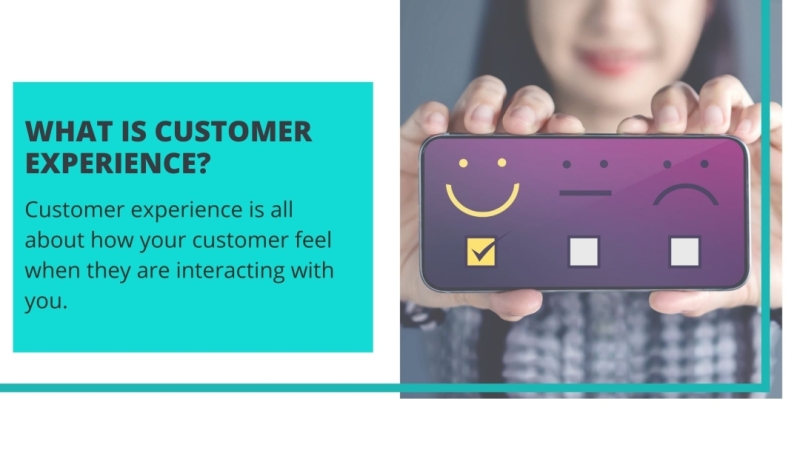
- What is Customer Experience?
- 1. Create an Effective Customer Journey Map
- 2. Use Personas to Understand Your Customers' Needs and Wants
- 3. Design Your Customer Experience Strategy for a Seamless Customer Experience
- 4. Train Your Customer Service Team on How to Use The CRM Effectively
- 5. Design an Onboarding Process to Get New Customers Up and Running Quickly
- 6. Include Customer Feedback in The CRM so That You Can Improve Your Product or Service
- 7. Send Out Regular Newsletters With Special Offers and Announcements From Your Company
- 8. Use The CRM as a Tool to Keep Track of Customer Data and Interactions
- Conclusion
For many businesses, the customer experience is the difference between success and failure. Today's customers are looking for an easy way to do business with you - they want to be able to find what they need on your website quickly, get in contact with you via email or chat if necessary, and have any questions answered immediately.
A CRM can help make this happen by giving you a holistic view of all information about one customer at a time.
What is Customer Experience?
Customer experience is all about customer engagement and how they feel when they are interacting with you. This means everything from the design of your website to the way staff members speak on the phone or write in an email - even determining whether or not a customer will stay loyal to you long-term is based on their experiences with working with you!
Because it touches every single area of business where your customers might be interacting with someone else associated with that company, designing and implementing a good customer experience strategy can take time.
Here are eight ways to design the customer experience with your CRM in mind!
1. Create an Effective Customer Journey Map
A customer journey map is a great way to increase customer satisfaction and visualize each customer experience step. This exercise helps you make sure your CRM system covers all critical areas. It can also help identify weaknesses or gaps in specific touchpoints that customers use to interact with you!
You may wonder how to create a customer service process or if it's even something you can do on your own. Luckily for you, this is a straightforward process and doesn't require any special skills!
Here's how to create a customer journey map:
- Set clear objectives for your customer journey mapping
- Understand your audience and their pain points
- List out each customer touchpoint
- Take note of any gaps or weaknesses in the system
By following these steps, you'll be able to create a great map that shows all critical areas. You might even discover ways to improve things like phone calls or emails by observing how customers interact with those channels! In addition, it will be much easier to design a practical seamless customer experience across multiple platforms with this information at hand.
Pro Tip: How to Implement a CRM Strategy That Will Drive Success

2. Use Personas to Understand Your Customers' Needs and Wants
You can learn a lot about your audience by using personas. Personas represent your typical customers who fit a specific archetype based on demographic, geographic, and psychographic information. By assigning these personas to your customer database, you'll be able to filter them more efficiently and use the data you collect about each one of those existing customers!
Not only does this make it easier for you to design a good customer service strategy. It also makes creating that experience much simpler because you'll be able to focus on your most important customer populations.
Personas can also help you design the experience, but they're great for helping you identify gaps in what customers are looking for and how their needs might change over time!
3. Design Your Customer Experience Strategy for a Seamless Customer Experience
We talked about designing the customer experience, but there's more to it than just that.
Designing a seamless customer experience means considering every customer expectations you might have with you! This includes everything from making sure they can find what they need on your website quickly and easily - to helping them get support or information if they ever run into trouble along the way. By covering as many bases as possible upfront, you'll be able to provide better service without any annoying hiccups in between!
The best part of this is that it makes customer satisfaction much more accessible because each step will build off the next one seamlessly throughout every interaction. It also helps make loyal customers willing to spend more money with you long-term because they're satisfied customers.
A CRM with workflow automation plays a crucial part in this as it will help automate many of your routine processes and deliver consistent results to every customer.
Let Us Help You Get Started!
Pulse CRM delivers more than software. We’re your partner in success.
We fully set up your CRM, including importing your data, configuring sales and marketing automations, designing branded email templates, writing engaging email copy, setting up sales pipelines, and much more.
4. Train Your Customer Service Team on How to Use The CRM Effectively
After you've done all the work of designing a compelling customer experience strategy, it's time to start implementing it.
Make sure everyone on your team knows how to get new customers or support existing ones using the CRM effectively to ensure customer success! Creating a standard operating procedure (SOP) for your team to follow is an essential part of this. Here at Pulse, we assist our customers with this and work with you to create an SOP for your team to follow.
By training employees on how best to use your CRM for customer service, you'll ensure that every interaction with any given customer happens within one platform. Plus, when fewer platforms are used, the more time employees have for actually providing customer service.
Training your team on how best to implement a CRM will also make it easier for them when they're in charge of managing data and keeping track of things like notes or details about past interactions with customers! This way, everyone can stay informed, making designing that seamless experience much less stressful (and costly!) than before.
5. Design an Onboarding Process to Get New Customers Up and Running Quickly
Even before a customer becomes an actual paying customer, you can design their experience to ensure it's as seamless as possible.
This is important because the better first impressions you make with potential customers - the more likely they'll be willing to give your company a shot and pay for what you have to offer!
To do this effectively, create processes that walk new customers through all of the necessary steps of getting started. For instance, if new users need help signing up or creating profiles - include those things in this process, so there aren't any hiccups along the way when they're just testing out how everything works. This will also ensure that data entry happens correctly from day one – which helps.

6. Include Customer Feedback in The CRM so That You Can Improve Your Product or Service
The CRM is a great place to store customer feedback and reviews because it offers you a chance to address any issues or concerns before they turn into full-blown problems.
By creating a simple process for customers to leave their thoughts about your product, service, employees – anything at all – this information will be stored in the CRM so that anyone can access it easily! This way, everyone from marketers working on designing new products or services can read these testimonials and use them as inspiration when looking for areas of opportunity within the business.
We have a pre-built automated workflow for gathering feedback and incentivizing your customers for referrals from your happy clients. Just mention that you would like this added to your account, and we can add it for free!
7. Send Out Regular Newsletters With Special Offers and Announcements From Your Company
Even though your CRM is an excellent tool for day-to-day customer service, it's also a great place to send out information about upcoming deals or promotions you'll be running.
By sending out regular newsletters with company updates and special offers - customers will keep coming back (and sharing the news!) because they know there are things in store especially for them! Plus, whenever new people hear about these fantastic deals, they might become interested, leading to more business down the road!
Make sure that everyone on your customer support team knows how best to use email marketing campaigns via your CRM so that all of this content gets stored appropriately without getting lost along the way. This makes designing a seamless customer experience much more accessible than before!
As mentioned above, having an SOP for this is essential for your team to follow your processes easily.
8. Use The CRM as a Tool to Keep Track of Customer Data and Interactions
Storing customer data in a shared space means that everyone from your sales team to your marketing department can access it whenever they need it. You can set permissions for specific users to not access data as well.
This is especially helpful when designing the right experience for customers because everyone will have easy access to vital information with a click of a button - and anything else you might want to know about them! This way, there's no duplication of efforts (or missing essential details!), making designing a compelling customer experience much more straightforward.
Designing a seamless customer experience takes more than just one tool – but CRM software makes things easier on every front. For example, creating processes for keeping track of feedback or emails and mapping out how employees should be using the CRM itself frees up time for everyone else on the team and makes designing an excellent customer experience way more possible than before!
Let Us Help You Get Started!
Pulse CRM delivers more than software. We’re your partner in success.
We fully set up your CRM, including importing your data, configuring sales and marketing automations, designing branded email templates, writing engaging email copy, setting up sales pipelines, and much more.
Conclusion
When you know how to design the customer experience with your CRM in mind, it's easy to see why this is one of the best tools out there for making things simpler and smoother than ever before. Using these tips as inspiration – designing a seamless customer experience will be much easier than what you're used to!
Contact us today if you want to know how Pulse can help you design customer relationship management to boost your profits and save you time and money!





